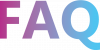
Favoriot IoT Platform
Account and Subscription Plans
How to redeem a voucher?
There are two ways to redeem the voucher:
- Registration Page (new account)
- Go to platform.favoriot.com/v2/signup to register an account.
- Fill in the required information and select the “Account Type” based on the voucher provided. (eg: Beginner Plan 1 Year)
- Submit the form and it will redirect to the Payment Form page.
- In the “Subscription Info” section, make sure that the “Select Discount Method” is set to “Voucher”. Then fill in the provided voucher code in the “Voucher” input.
- Click on the “Order” button and a confirmation window will appear which displays the final price. Click on the “Proceed” button to make the payment.
- Once the payment has been made, it will redirect to a page with a message that your account has been successfully registered.
- Go to the “Log In” page, platform.favoriot.com/v2, and log in to start using the Favoriot IoT Platform.
- Subscription Page (existing account)
- Log in to your account, platform.favoriot.com/v2.
- Click on the “Settings” button that is located at the top right corner of the Favoriot IoT Platform.
- Once navigated to the “Settings” page, click on the “Subscription Plans” tab.
- Click on the preferred plan type button (you may click any and choose later in the payment form) and it will redirect to the “Payment Form” page.
- Make sure to select the correct “Subscription Type” based on the provided voucher.
- Select ‘Voucher’ for the “Select Discount Method” option and enter the voucher code in the “Voucher” input. Click on the “Order” button to continue.
- A confirmation window will appear and the final price will be shown. Click on the “Proceed” button to make the payment.
* * For a 100% discount voucher, please register a FREE account first and then redeem the voucher through the Subscription Page.
What is the differences between Beginner Plan and Developer Plan?
There are some differences in the features which you can refer in this page, Favoriot IoT Platform Pricing.
Can I subscribe to a new plan if my current subscription is still ongoing?
Yes. Favoriot has provided more options on the subscription plan for the Beginner and Developer accounts, which are for 1 month, 1 year, and 3 years. But, what happens to your current subscription?
- If the new subscription is the same account type as the current type (Beginner -> Beginner @ Developer -> Developer), the account validity date will be extended.
- If the new subscription is not the same account type as the current type (Beginner -> Developer), the account validity date will be reset and it will start from the day they subscribed to the new plan.
What happen if I did not renew my current subscription plan?
Your access to the Favoriot IoT Platform will be restricted as the following:
- Able to log in to your account.
- Only the “Subscription” page is accessible once logged in.
- Other pages and features are not accessible including the data.
Can I request for a proof of payment for the subscription made?
These are the steps to download the invoice/receipt for the previous transaction of the subscription plan and add-on:
- Log in to your Favoriot IoT Platform account.
- At the right top corner of the platform, click on your name and navigate to the Settings page.
- Then, click on the ‘Transaction’ tab to view the transaction list.
- Find the transaction that you want to retrieve, and click the ‘Generate Receipt’ button to download.
Features
What is Hierarchy?
Hierarchy is a structure that allows the developer to assign and segregate their IoT project into several levels. It’s up to the developer on how to define the levels. You may refer to the diagrams below for better understanding:
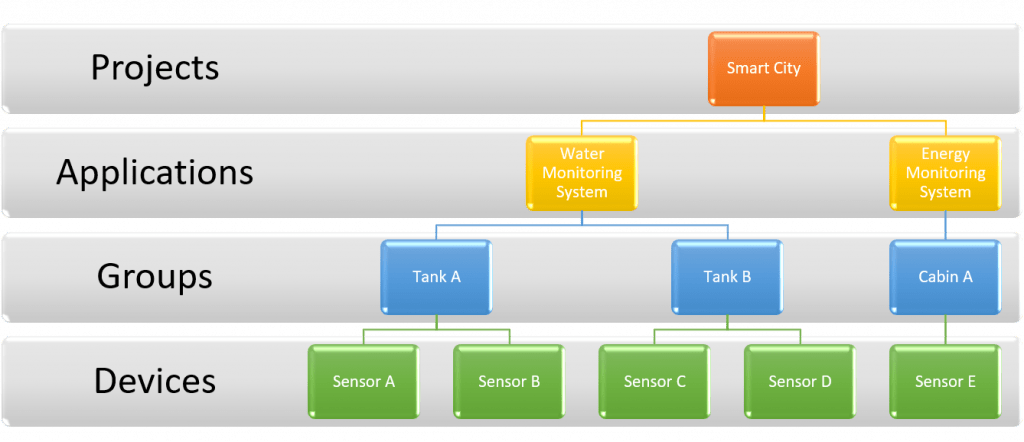
OR
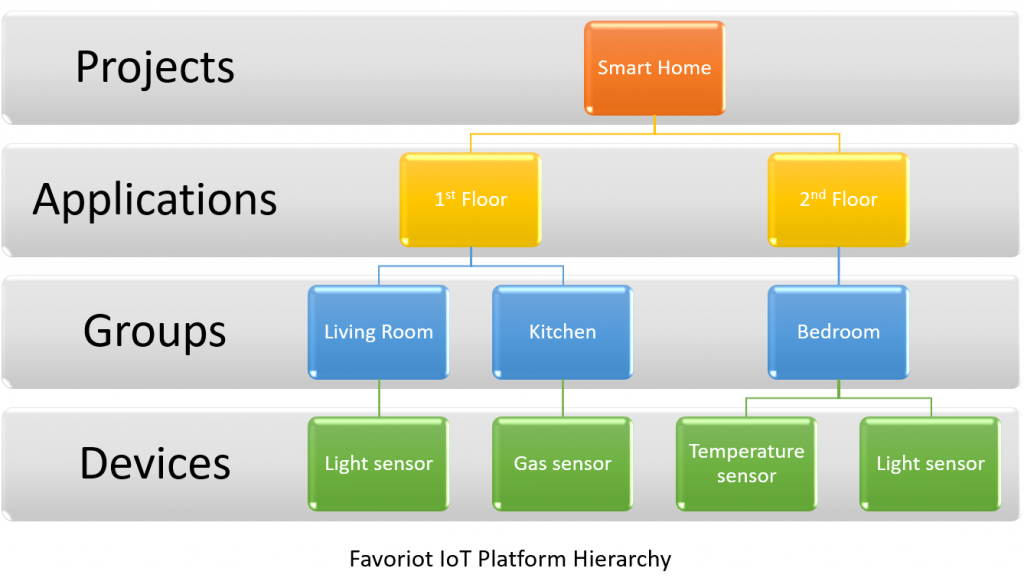
How to connect my device?
Can I upload multiple parameters from various sensors in single data stream to the platform?
Yes, Favoriot IoT Platform does support multiple parameters. Refer to this documentation to learn how to send data.
Is there any limits on how many data streams that can be uploaded?
Yes. Favoriot IoT Platform limits the number of data streams to be uploaded based on the API limit set daily for each account type. Refer here to know more details.

What happen if I used up my API limit?
The platform won’t record the new data uploaded by the device(s) anymore. However, the API limit will reset daily at 12 AM (GMT +0), so users may continue uploading their data once the limit is reset. If the current API limit is insufficient for your use, do consider upgrading your account. Check out the pricing here.
