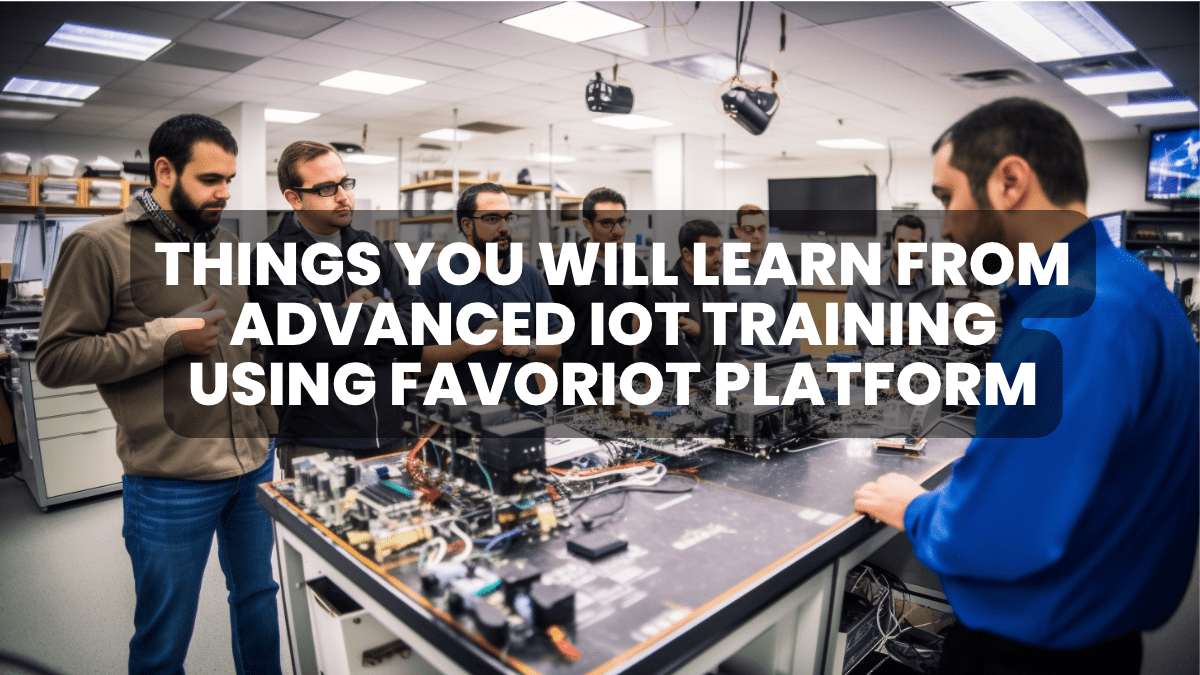Advanced IoT Training Using Favoriot IoT Platform
This is the second module of IoT training conducted by Favoriot. It’s more advanced and meant for users who are already familiar with the fundamentals of IoT and familiar with some of the IoT middleware in the market. You can check out the full content of the training here.
Introduction to the IoT Gateway
The IoT Gateway is critical in the Internet of Things (IoT) realm. It bridges IoT devices and cloud platforms, translating various communication protocols and ensuring secure data transmission.
Configure the IoT Gateway Environment
Setting up the IoT Gateway involves choosing the proper hardware, installing necessary firmware and drivers, and configuring settings for different communication protocols and security measures. The configuration depends on the specific devices and platforms you intend to connect.
Introduction to Node-RED
Node-RED is an innovative, flow-based development tool for visual programming, mainly designed for IoT applications. Its user-friendly interface allows developers to design processes, or ‘flows,’ by connecting ‘nodes’ representing IoT devices, APIs, or services.
Understanding the Flow Editor (Node-RED) for the Internet of Things
The Flow Editor in Node-RED enables users to create, modify, and manage IoT workflows by manipulating nodes on a canvas. Each node represents a specific action or function, and connections between nodes form the ‘flow’ of data and operations in an IoT system.
Configure the Node-RED Environment
Setting up Node-RED involves installing the software, customizing the environment, adding and configuring nodes, and creating and testing flows. This process is more straightforward thanks to Node-RED’s drag-and-drop interface and extensive library of pre-built nodes.
Data Transmission from IoT Device to IoT Gateway
IoT devices communicate with the IoT Gateway through various protocols such as Wi-Fi, Bluetooth, TCP, UDP, or Serial protocols. The gateway then processes this data and transmits it to the cloud platform for further use.
Connecting the Device to the Gateway Using Wi-Fi and Bluetooth
The IoT device and the IoT Gateway can connect wirelessly through Wi-Fi or Bluetooth. The connection process involves configuring the device’s communication settings and pairing it with the gateway.
Interfacing Data Using TCP, UDP, and Serial Protocols
These communication protocols allow reliable data transfer between IoT devices and the gateway. TCP is a connection-oriented protocol ensuring reliable data transmission, while UDP is a connectionless protocol that prioritizes speed. Serial protocols are used for local, wired communications.
Data Visualization Using Node-RED Dashboard
The Node-RED dashboard is a powerful tool for visualizing real-time IoT data. Users can display live sensor readings, system statuses, and more by creating and configuring dashboard nodes in Node-RED.
Data Transmission from IoT Gateway to Favoriot Platform
The IoT Gateway can transmit data to the Favoriot IoT cloud platform using REST API, MQTT, or CoAP protocols. The Favoriot Platform can then process, store, and visualize this data.
Send Data Using REST API, MQTT, and CoAP Protocols
REST API, MQTT, and CoAP are popular protocols for IoT applications. REST API is a set of rules for building HTTP services, MQTT is a lightweight messaging protocol, and CoAP is a web transfer protocol for constrained networks.
Send Control from Favoriot Platform Dashboard Using RPC via MQTT
The Favoriot Platform can also send control signals to IoT devices via the IoT Gateway. This is achieved using Remote Procedure Calls (RPC) over MQTT, which allows communication from the cloud to the device in the opposite direction.
Building an IoT Web Application
Building an IoT web application involves creating a user interface for interacting with IoT devices, setting up communication with the IoT Gateway, and implementing data visualization, control, and automation features.
Hierarchy and Data Management Using REST API
Managing data and hierarchy in an IoT system involves storing, organizing, and accessing data from various devices. The REST API is a common tool for this task, allowing for CRUD operations (Create, Read, Update, Delete) on the data.
Data Visualization (Historical and Real-Time) Using REST API and MQTT
Historical and real-time data from IoT devices can be visualized using the REST API for fetching stored data and MQTT for subscribing to live data feeds. This allows for powerful and interactive data visualization in web applications.
Send Control to the Device and Receive Control from the Web Application Using RPC via MQTT
RPC commands can be sent via MQTT to control IoT devices from the web application. Similarly, the web application can receive control signals or commands from users or other systems.
Understanding Security and Privacy Risks on IoT Projects
With IoT systems’ ever-increasing scale and complexity, understanding the security and privacy risks is crucial. This involves considering the vulnerabilities of IoT devices, gateways, and cloud platforms and implementing appropriate encryption, authentication, and privacy measures.
You can register for this Advanced IoT Training Using the Favoriot Platform from here.